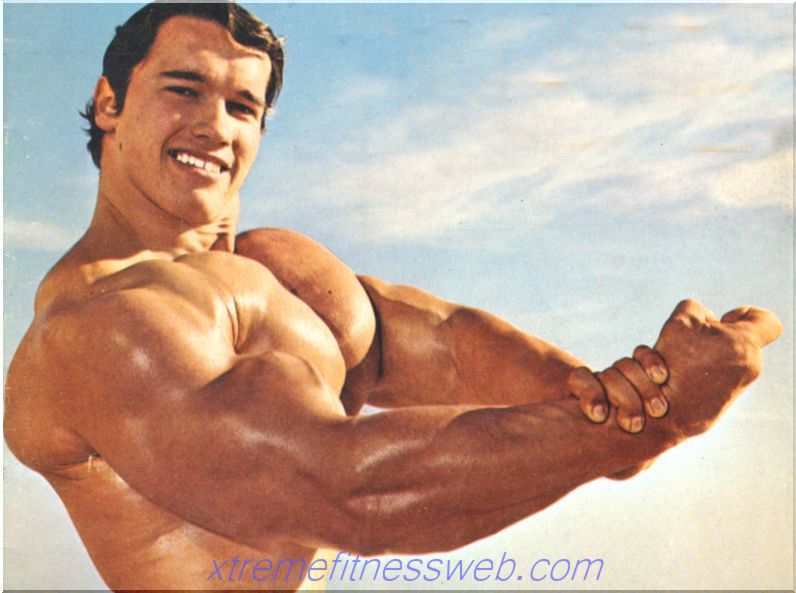Computers have contributed a lot to our lives - they have facilitated work, diversified leisure time, expanded our circle of contacts, and opened up new perspectives. But the long hours spent behind the monitor are not in vain for the body as a whole and the eye in particular. Nature did not foresee a long focus of the gaze at one point, this leads to a deterioration of the eye blood supply, and hence the supply of oxygen and useful substances. In addition, when the eyes for a long time are at the same distance from the monitor, the eye muscles from this weaken and atrophy. This leads to a drop in vision.
Just do not need to think that this is inevitable. There are a number of rules, following which you can prevent or prevent the very beginning of this process.
Let's consider them in more detail:
Content
- 1 1- Proper organization of the workplace
- 2 2 Operating time
- 3 3 - Break
- 4 4 - Charging
- 5 5 - Drops for the eyes
- 6 6 - Vitamins
- 7 7 - Computer glasses
1- Proper organization of the workplace
Not everyone thinks about how important it is to sit at the computer. But because of an uncomfortable position, the back, neck and eyes suffer, because, taking a more comfortable position, a person unconsciously tries to bring his eyes closer to the screen. Here's how to avoid this situation:
- Position the monitor a little further than the book you are reading, and so that its upper border is at eye level or slightly lower.
- As for lighting, the following rule applies: the brighter the room, the brighter the screen should be. Too sharp contrast of brightness between the room and the monitor overtaxes the muscles of the eyes. It is simple to determine the optimal brightness, for this it is enough to open any white image, for example, a blank document of a text editor and make its assessment. Blinding light indicates that the brightness needs to be reduced, with gray color you need to increase the corresponding indicator.
- Not the last role is played by the refresh rate of the monitor, which is understood as the frequency of the change of images and the higher it is, the more invisibly for the human eye the picture changes. The recommended number is 75 Hz.
- Make sure that the monitor does not reflect any light sources that can create glare on the surface of the screen.
- High image quality has a positive effect on the eyes. Modern screens have quite good sharpness and are characterized by the absence of flicker. Only any monitor accumulates dust very quickly, this affects the clarity. It is enough to wipe it with a napkin once every few days to eliminate this problem.
- An important role is played by the general position of the body when working at a computer. Inconvenient posture forces you to lean more toward the screen and, therefore, increases the strain on the eyes.
- If during work you need to consult with any document, place them next to the screen on a stand, this will help you not to get tired of your eyes and neck longer.
The room in which work is done at the computer should be ventilated daily and wet cleaned.
2 working hours
It is very important not to exceed the optimal time for working on a computer. For adults, it is 6 hours, for the elderly and children - less. Do not spend more than 2 hours in a row at the monitor. Have at least ten minutes of rest.
3 - Break
Every 45 minutes you need to give your eyes a rest. This is ideal, in practice, 90% of computer users look at their watches only to find out when it will be lunch or the end of the day. Sometimes it is very difficult to distract from the screen, the output may be special programs that after a while remind you of the need to take a break.
4 - Charging
And the resulting break is best used for gymnastics for the eyes. Experts recommend closing your eyes and covering them with your palms so that light does not penetrate. Relax, do not move your eyes, imagine a picture that causes you pleasant emotions. The muscles of the face and eyelids should be relaxed. After 2 to 3 minutes, you will feel that your eyes are rested.
After that, you need to go to the window and train the muscles that are responsible for focusing. To do this, stick a small mark on the glass, move 30 cm away from it. Focus on it with your eyes, then transfer it to any distant object outside the window. It can be a tree, a car or a house. Hold your eyes on it for 2 - 3 seconds. and repeat the exercise about 30 times, but if you feel that you are too overstrained, just look for a few minutes at the removed objects.
You can do these exercises, each for 10 seconds:
- Sit straight and move the eyeballs up and down.
- Squint and open your eyes alternately.
- Turn the eyeballs left and right.
- Move your finger to the tip of the nose and keep your eyes on it.
After that, blink your eyes for a minute.
5 - Drops for the eyes
After a long work at the computer, dryness, a feeling of pain, "sand" in the eyes may appear. These symptoms indicate insufficient production of tear fluid due to rare blinking. In this situation, you need to try to blink more often. If this fails, you can buy special drops at the optics or pharmacy. In any case, going to the ophthalmologist will not be superfluous.
6 - Vitamins
The human body can not do without vitamins, eyes in this regard is no exception. Include as many fruits and vegetables in your diet as possible; you can use multivitamin complexes. Regular intake of vitamin A (retinol), which is found in carrots, and vitamin C (lemon, kiwi, and cabbage) will help maintain good vision. A good habit will be the use of special teas for good vision. They can be drunk like regular tea or occasionally, as a preventative measure.
7 - Computer glasses
A good way to prevent visual disturbances is to use special glasses for working at the computer. They are capable of absorbing harmful radiation. Only you need to buy such a device in specialized stores, otherwise you risk acquiring a fake that will not bring any benefit to the eyes.
Follow these tips is not difficult. The reward will be not only good vision, but also an improvement in overall well-being.
Video - How to save eyesight